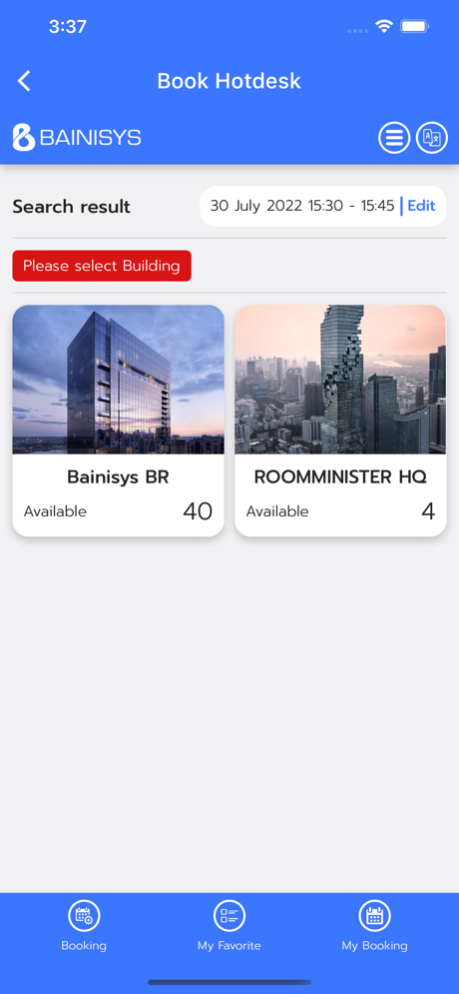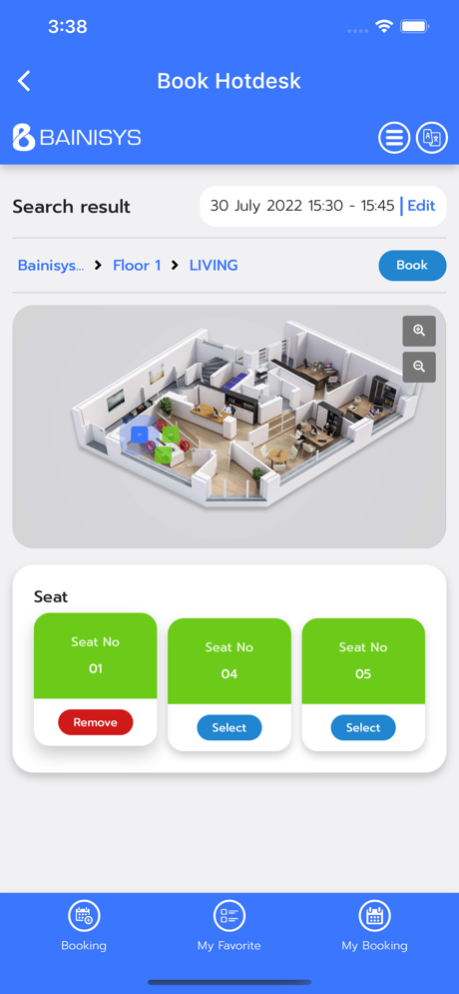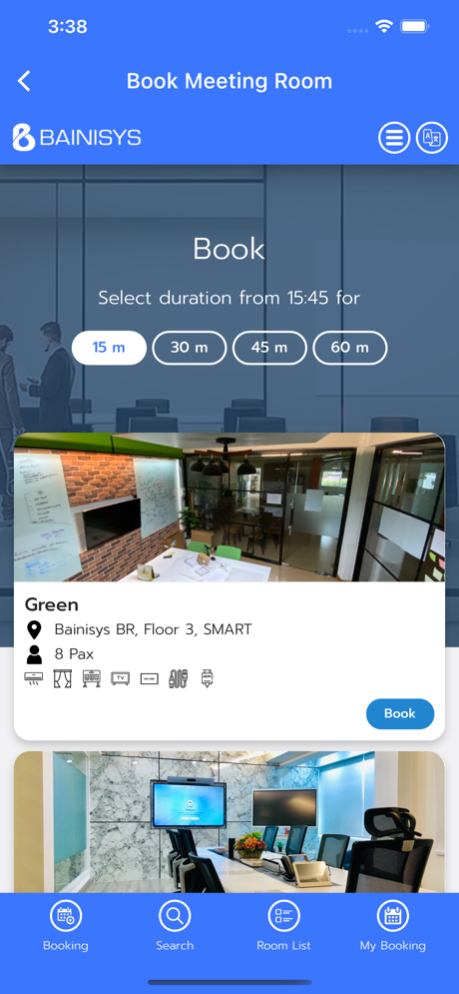RM Mobile 1.0.8
Continue to app
Free Version
Publisher Description
A Comprehensive Meeting Room Overview:
Roomminister™ is the cloud-based solution for every office space. The software bridges the gap between digital calendars and the physical workplace. You can have meetings without any hassle with a meeting room manager. It also interconnects with collaboration tools like Cisco Webex, MS Teams and Workplace by Facebook, to help companies, associations and other groups systematically connect people one-on-one for greater collaboration, innovation and knowledge sharing. Moreover, Hotdesk Booking allow users to book free desks with ease.
Works with your existing Company Calendar
Either your email calendar is O365 or G-Suite, nothing changes your way to book a room. With Roomminister, you experiences fully synchronization between Roomminister’s calendar and your company’s calendars. This means you do not have to worry about data consistency regarding where you use to booking a room.
Comes with Native Mobile Applications
Roomminister™ supports iOS so this provides options that best-fit with your lifestyle regarding mobile OS. Apart from web-based option, you can just search and download Roomminister on App Store to use it with more efficiency.
Tell us What needs to be improved
Roomminister™ ensures excellent service deliverable "before I during I after" meeting or sitting by our service satisfaction survey. The reports definitely show you what needs to be improved.
Improving your team collaboration
Roomminister™ makes work more intuitive with easy-to-use collaboration technology. The solution improves collaboration with technology that empowers people to engage and innovate anywhere, on any device.
Workplace Insights that Guide the Evolution of your Office
Roomminister™ helps companies use their workspaces more efficiently and make decisions based on actual data, not guesses.
• Detailed usage analytics for every meeting room and desk
• Understand how the office meets with busiest times and other trends
• Solve small issues, prevent big problems
• Guide employees to the right spaces all day, everyday
Enable Touchless Check-in
Roomminister™ enables automatic check-ins and real-time occupancy detection functions in the meeting rooms or even the seminar rooms by placing Bluetooth iBeacon sensors and connecting to our system .
Robotic Process Automation (RPA)
Roomminister™ provides a virtual assistant to help manage your meeting and keep you on schedule. The software does the following tasks: • Book a meeting room • Remind your meetings • Collaborate with colleagues
Add Extra Comfort by Ordering Snack & Beverage while Meeting
Roomminister™ has a catering module, which automatically responds to any snack and beverage order in a meeting. It instantly informs your caterers, at the same time, measures their service level agreements (SLAs) in order to ensure the service excellence.
Sep 12, 2023
Version 1.0.8
Fix bugs on login page
About RM Mobile
RM Mobile is a free app for iOS published in the Office Suites & Tools list of apps, part of Business.
The company that develops RM Mobile is Bainisys Company Limited. The latest version released by its developer is 1.0.8.
To install RM Mobile on your iOS device, just click the green Continue To App button above to start the installation process. The app is listed on our website since 2023-09-12 and was downloaded 1 times. We have already checked if the download link is safe, however for your own protection we recommend that you scan the downloaded app with your antivirus. Your antivirus may detect the RM Mobile as malware if the download link is broken.
How to install RM Mobile on your iOS device:
- Click on the Continue To App button on our website. This will redirect you to the App Store.
- Once the RM Mobile is shown in the iTunes listing of your iOS device, you can start its download and installation. Tap on the GET button to the right of the app to start downloading it.
- If you are not logged-in the iOS appstore app, you'll be prompted for your your Apple ID and/or password.
- After RM Mobile is downloaded, you'll see an INSTALL button to the right. Tap on it to start the actual installation of the iOS app.
- Once installation is finished you can tap on the OPEN button to start it. Its icon will also be added to your device home screen.